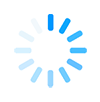ParlInfo Search & Hansard
ParlInfo
ParlInfo is a very useful research tool for, among other things, finding out if parliamentarians have spoken on a specific issue and to find what day a particular debate happened in Parliament.
To access ParlInfo
1. Go to http://parlinfo.aph.gov.au/parlInfo/search/search.w3p
2. Select “Advanced Search/Browse”. (Alternatively, you can select “Guided Search”.)
3. Select the collection(s) you wish to search.
4. There are three search field options. You can use one or three, but often two fields are best.
5. Add the last name of the parliamentarian (watch out for more than one with the same last name).
6. Select “content” and “exact phrase”.
7. Add date options. For some issues you might find that it is good to put in a longer timeframe to see if the parliamentarian has a strong track record. Also see here for search tips - http://parlinfo.aph.gov.au/parlInfo/help/tips.w3p
8. Results options – best to order newest date first.
9. Hit search at the top or bottom of the page.
10. Each “hit” in the search will provide a pdf of the full document in which the contents occur.
As with any search engine you may get a lot of irrelevant hits, especially if your topics are very general.
Hansard
Hansard is the official transcript of all sittings in the House, Senate and all public inquiries of committees.
If you want to read the transcript of a debate in Parliament, go to ParlInfo first and find out what dates the debates occurred – be aware that a lot of legislation will be debated on a number of different days – sometimes over several weeks or, even occasionally, months.
Hansard is only searchable within each day’s transcript, so you need to know the date of any debate first (hence the importance of ParlInfo in identifying particular dates).
To access Hansard:
1. Go to http://www.aph.gov.au/Parliamentary_Business/Hansard
2. Enter your selections (date or date range, keywords, person, chamber or committee, context).